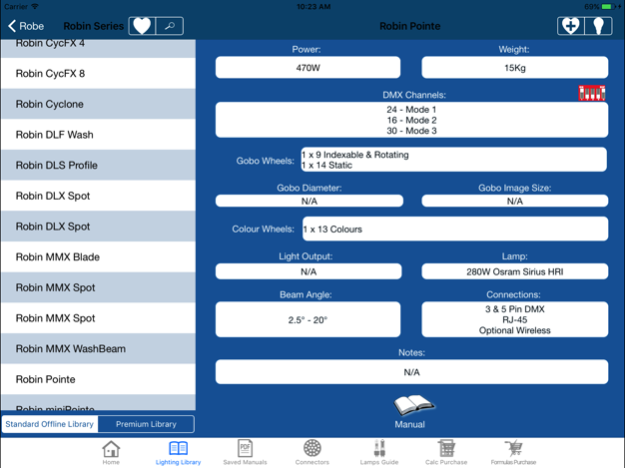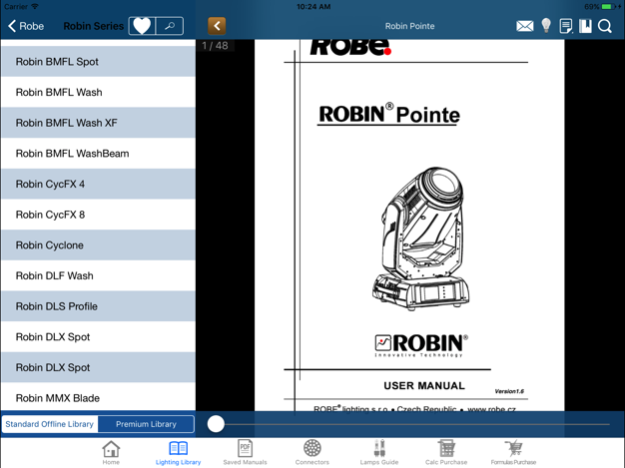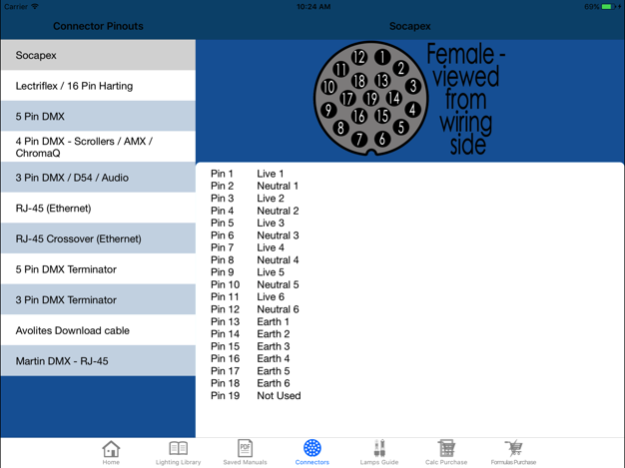Lighting Handbook 3.3.1
Continue to app
Paid Version
Publisher Description
Lighting Handbook is a tool for all theatre, corporate and event technicians.
It displays detailed information on over 1000 moving lights, Dimmers, Consoles, Conventional fixtures & Effects with downloadable manuals for each fixture.
Other features are:
• Pinout Diagrams
• 3 Phase colours (Multiple countries)
• Torch feature
• IP Ratings
• DMX Dip switch calculator
• Access equipment info (Zarges & Tallescopes)
• Lamps information
There's also Electrical Formulas and Lighting Calculator available as In app purchases for Lighting Handbook users and are being offered at a lower price than the standalone apps.
The detailed info for moving lights, LEDs etc are:
• Weight
• Power Consumption
• Data Connection types
• Light Output (According to manufactures manual)
• Colour wheels/Mixing
• Gobo Wheels
• How many DMX Channels and in what mode
• Beam Size
• Lamp type
Dimmer Info:
• Mains connectors
• Mains out
• Data Connectors
• Dimmer connections
• Max Channel count
• Max Channel current
• Max current per phase
• Weight
• Dimensions
• Channel to phase info
• Any additional feature
If your device is connected to the internet, the manual is then available for viewing right within the app. You can now also store manuals for offline viewing either within Lighting Handbook or in your favourite PDF viewing app such as iBooks.
One other feature is the Pinout diagrams for the most popular data and power connections:
• Socapex
• Lectriflex
• DMX (3 & 5 Pin)
• 4 Pin - Scroller cable
• RJ-45 (Ethernet)
• DMX Terminators
• Avolites Download cable
• Martin DMX - RJ-45
Another feature is the Lamp Guide, Giving detailed information on individual lamps like Par 64, T class lamps, HPL's and more!
Information given is:
• Wattage
• Voltage
• Cap/Base
• Colour temperature °K
• Average Life Hours
• Beam/Lamp Length
• Any alternative lamp
Current manufacturers are:
• Altman
• Apollo Design Technology
• Arri
• Avolite
• CCT
• Chamsys
• Chauvet (Pro only currently)
• ChromaQ
• Chromlech
• Claypaky
• Coemar
• Color Kinetics
• Compulite
• DTS
• Elation
• ETC
• GLP
• High End
• i-Pix
• James Thomas Engineering
• Jands
• JB Lighting
• Jem
• Light Processor
• Look Solutions
• LSC
• MA Lighting
• Martin
• Novalight
• PRG
• Pulsar
• Rainbow
• Robe
• Robert Juliat
• Selecon
• SGM
• Showtec
• Strand
• Studio Due
• Thomas
• Vari Lite
• Wybron
• Zap Technologies
• Zero 88
The library of manufacturers can be updated from within the app - Go to the settings menu, from there you'll be able to see what version of the library is currently installed and if connected to the internet, what version is now available for download. Click the "Update Library" Button and it will download the latest library and install into Lighting Handbook.
If you have a specific manufacturer or light you'd like including, please e-mail me and I'll try and include it in the next update.
Oct 4, 2017
Version 3.3.1
This app has been updated by Apple to display the Apple Watch app icon.
Updated the PDF reader to fix an issue in iOS 11.
Fixed an issue with the Dip switch calculator button positions.
Hopefully fixed a few issues from the saved manuals list.
Fixed the premium library sign in / register functions.
Fixed the feedback button - It now works again so you can report any issues! - Sorry!
About Lighting Handbook
Lighting Handbook is a paid app for iOS published in the Reference Tools list of apps, part of Education.
The company that develops Lighting Handbook is Andrew Derrington. The latest version released by its developer is 3.3.1.
To install Lighting Handbook on your iOS device, just click the green Continue To App button above to start the installation process. The app is listed on our website since 2017-10-04 and was downloaded 3 times. We have already checked if the download link is safe, however for your own protection we recommend that you scan the downloaded app with your antivirus. Your antivirus may detect the Lighting Handbook as malware if the download link is broken.
How to install Lighting Handbook on your iOS device:
- Click on the Continue To App button on our website. This will redirect you to the App Store.
- Once the Lighting Handbook is shown in the iTunes listing of your iOS device, you can start its download and installation. Tap on the GET button to the right of the app to start downloading it.
- If you are not logged-in the iOS appstore app, you'll be prompted for your your Apple ID and/or password.
- After Lighting Handbook is downloaded, you'll see an INSTALL button to the right. Tap on it to start the actual installation of the iOS app.
- Once installation is finished you can tap on the OPEN button to start it. Its icon will also be added to your device home screen.